แบบว่าฝั่งซ้ายเป็นโปรแกรมA.exe อีกฝั่งนึงเป็นb.exe รันอยู่ในform(GUI)ของC.exe
3 posters
เรื่องของ1form(GUI) 2โปรแกรมทำไงครับ

pureexe- PSsix Member High Class


จำนวนข้อความ : 73
ความนิยม : 8
เข้าร่วมเมื่อ : 27/04/2011
- Post n°1
 เรื่องของ1form(GUI) 2โปรแกรมทำไงครับ
เรื่องของ1form(GUI) 2โปรแกรมทำไงครับ

aut- PSsix Powerful Scripting Class
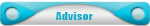

จำนวนข้อความ : 472
ความนิยม : 126
เข้าร่วมเมื่อ : 24/07/2010
อานนี้มานไม่ใช่สองโปรแกรมแล้ว มานสามแล้วนาย เราเคยทำเล่น
a << c
b << c
c เขียนลง reg แล้วเขียน a b ไปอ่านค่าจาก reg อีกทีว่าสั่งมานทำไรบ้าง
a << c
b << c
c เขียนลง reg แล้วเขียน a b ไปอ่านค่าจาก reg อีกทีว่าสั่งมานทำไรบ้าง

sak20102005- ระงับสมาชิก


จำนวนข้อความ : 96
ความนิยม : 4
เข้าร่วมเมื่อ : 07/04/2011
pureexe พิมพ์ว่า:แบบว่าฝั่งซ้ายเป็นโปรแกรมA.exe อีกฝั่งนึงเป็นb.exe รันอยู่ในform(GUI)ของC.exe
ถ้าท่านเข้าใจความหมายของคำสั่งที่อยู่ในโค๊ด ท่านสามารถนำไปพัฒนาต่อยอด ให้ได้ในสิ่งที่่ท่านต้องการได้.
- Code:
#include <GUIConstantsEx.au3>
Opt('MustDeclareVars', 1)
_Main()
Func _Main()
Local $GUIWidth = 250, $GUIHeight = 250
Local $ParentWin, $ParentWin_Pos, $ChildWin, $msg
$ParentWin = GUICreate("Parent GUI", $GUIWidth, $GUIHeight)
$ParentWin_Pos = WinGetPos($ParentWin, "")
GUISetState(@SW_SHOW)
$ChildWin = GUICreate("Child GUI", $GUIWidth, $GUIHeight, _
$ParentWin_Pos[0] + 100, $ParentWin_Pos[1] + 100, -1, -1, $ParentWin)
GUISetState(@SW_SHOW)
GUISwitch($ParentWin)
While 1
$msg = GUIGetMsg(1)
Select
Case $msg[0] = $GUI_EVENT_CLOSE
If $msg[1] = $ChildWin Then
MsgBox(64, "Test", "Child GUI will now close.")
GUISwitch($ChildWin)
GUIDelete()
ElseIf $msg[1] = $ParentWin Then
MsgBox(64, "Test", "Parent GUI will now close.")
GUISwitch($ParentWin)
GUIDelete()
Exit
EndIf
EndSelect
WEnd
EndFunc

aut- PSsix Powerful Scripting Class
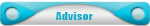

จำนวนข้อความ : 472
ความนิยม : 126
เข้าร่วมเมื่อ : 24/07/2010
อานนี้ตอบมัวคับ เขาถามว่าจะทำโปรแกรม a b 2 ตัวแล้วห้ายให้ตัว c รับส่งข้อมูลทำงัย แม่งบอกวิทีทำหน้าต่าง2อัน เหอๆมานเกี่ยวกันไหม
sak20102005 พิมพ์ว่า:pureexe พิมพ์ว่า:แบบว่าฝั่งซ้ายเป็นโปรแกรมA.exe อีกฝั่งนึงเป็นb.exe รันอยู่ในform(GUI)ของC.exe
ถ้าท่านเข้าใจความหมายของคำสั่งที่อยู่ในโค๊ด ท่านสามารถนำไปพัฒนาต่อยอด ให้ได้ในสิ่งที่่ท่านต้องการได้.
- Code:
#include <GUIConstantsEx.au3>
Opt('MustDeclareVars', 1)
_Main()
Func _Main()
Local $GUIWidth = 250, $GUIHeight = 250
Local $ParentWin, $ParentWin_Pos, $ChildWin, $msg
$ParentWin = GUICreate("Parent GUI", $GUIWidth, $GUIHeight)
$ParentWin_Pos = WinGetPos($ParentWin, "")
GUISetState(@SW_SHOW)
$ChildWin = GUICreate("Child GUI", $GUIWidth, $GUIHeight, _
$ParentWin_Pos[0] + 100, $ParentWin_Pos[1] + 100, -1, -1, $ParentWin)
GUISetState(@SW_SHOW)
GUISwitch($ParentWin)
While 1
$msg = GUIGetMsg(1)
Select
Case $msg[0] = $GUI_EVENT_CLOSE
If $msg[1] = $ChildWin Then
MsgBox(64, "Test", "Child GUI will now close.")
GUISwitch($ChildWin)
GUIDelete()
ElseIf $msg[1] = $ParentWin Then
MsgBox(64, "Test", "Parent GUI will now close.")
GUISwitch($ParentWin)
GUIDelete()
Exit
EndIf
EndSelect
WEnd
EndFunc

sak20102005- ระงับสมาชิก


จำนวนข้อความ : 96
ความนิยม : 4
เข้าร่วมเมื่อ : 07/04/2011
อันนี้ก็อีกข้อความหนึ่ง ที่บ่งบอกว่า คนตอบนั้นไม่ได้ญาติดีกับใครซักเท่าไหร่
|
|
|

